Krunkment is a krunker tournament that you have to do a parkour move in a normal map and send me the video with Gmail! I know all of the krunker parkour moves so don’t try and fool me!!!! Go here to sign up –> gamergossip.net/krunkment
Category: Game News
How to Bypass iCloud Activation
Official iCloud Removal Service
Do you own an iCloud Activation locked iPhone? That means you can’t use it because of Apple’s security feature. Not to worry as now there is a solution for bypassing iCloud Activation lock so that you can once again use your iPhone.
Here is what an activation locked iPhone looks like:
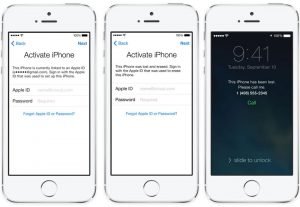
iCloud Activation Lock Removal Services [Explained]
You might be aware of the tool released last year, made by two hackers called doulCi. The tool went viral quickly as it is a free and test-proven method to bypass iCloud activation and unlock the iPhone. However, customers were facing issues as doulCi servers were offline most of the time.
Unfortunately, that tool isn’t working anymore however there is a new option, although it is not free it gets the job done.
But unlike the previous iCloud removal service, the new solution has some restrictions. One of them is that with this solution, you can’t bypass iCloud activation if you own an iPhone that is found as lost or stolen.
Bypassing iCloud activation is a must for those who bought a second-hand iPhone and the previous owner still has his/her sign-in email and password. If you want to use the device again, there is no other option but to use an iCloud removal or bypass service.
Steps to have your Unlock iCloud removed:
Step 1: Visit the Official iCloud Removal Service
Step 2: Find the IMEI number and submit it on their website.

Step 3: You will get an email when your order is completed [ie: the old icloud account is removed.]
Step 4: That’s all, you can now set up your iPhone as a new device.

After your iPhone is set up and activated, you can add a new Apple ID.
This service works for all iPhones and iOS versions including the iPhone X/8/8 Plus/7/7Plus/6S/SE/6 Plus/6/5s/5c/5 and most iPads.

Not a Network iPhone Unlock service
Keep in mind this is not a network unlock. So once you have the iCloud account removed the phone (provided it is not blacklisted) will work on the original carrier. Now if you want to use it on a different carrier or use it overseas you will need to network unlock it first. The good news is that there is services available for that also.
The service worked for me, leave you comments if you tried it, thanks.
You Can Play This Game Without Unlocking Your iPhone
Ever wish you can play a game on your phone but you’re too lazy to type in your password or even have your home button access your fingerprint.

Well there is finally a solution for you. Who would ever think that there would ever even be a demand for such a game? Well apparently there is, and a big one at that. At the time of this writing this, such a game has become more popular in the “free” category than Skype, Google Chrome or Yelp.
Its key virtue: You can play it without unlocking your phone.
How is it possible? It is, and the game is hella addicting too. Check it out yourself: Steve – The Jumping Dinosaur Widget Game.
 After you install the app, it walks you through how to add Steve to your iPhone or iPad’s Notification Center, the menu of mini-apps that appears when you swipe from the top of the phone down. What that means in practical terms is that you can go from looking at a locked phone to playing the game in about two seconds.
After you install the app, it walks you through how to add Steve to your iPhone or iPad’s Notification Center, the menu of mini-apps that appears when you swipe from the top of the phone down. What that means in practical terms is that you can go from looking at a locked phone to playing the game in about two seconds.
I guess it’s perfect for children who don’t have their parents iPhone password. Finally they can be able to play games on their parents phones without unlocking it.

